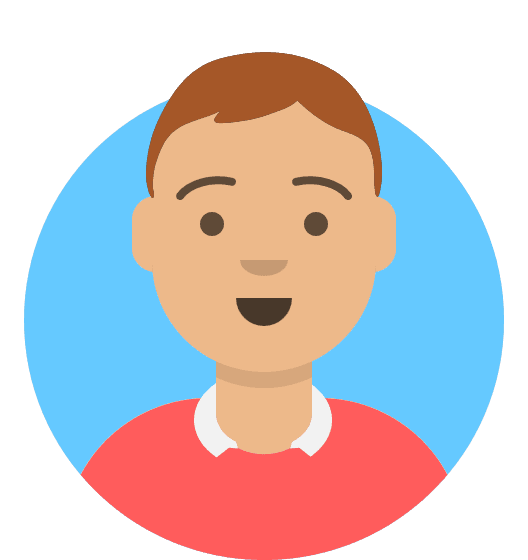How do I change PHP version?
As standard, we run PHP 7+. If you wish to switch version, head to My20i > Manage Hosting > [Select Package] > "Switch PHP Version"
Our Linux platform has the ability to run different versions of PHP:
- PHP 5.3
- PHP 5.4
- PHP 5.5
- PHP 5.6
- PHP 7.0
- PHP 7.1
- PHP 7.2
- PHP 7.3
- PHP 7.4
- PHP 8.0
- PHP 8.1
- PHP 8.2
- PHP 8.3
Version changes may take up to 60 seconds, but are usually instant.
On our Managed WordPress Platform we run PHP 7.0 and up. You can't use PHP versions prior to 7.0 on the WordPress platform.
The video below covers how to change PHP version using the above method, and also how to change version on a particular subdirectory: