WordPress is the most widely used content management system in the world, powering over 40% of all websites on the internet and 63% of websites using a CMS.
But how did this open-source platform become so popular?
In this (WordPress-powered) post, I’ll explore the history of WordPress, looking at major releases from its humble beginnings as a simple blogging platform to the powerful and dominant CMS it is today.
The Birth of WordPress

In 2003, Matt Mullenweg and Mike Little created a fork of an existing blogging platform called b2/cafelog.
They called their new platform WordPress, and it quickly gained popularity among bloggers who were looking for an easy-to-use and customizable platform for their content.
The first version of WordPress, released on May 27, 2003, included features such as permalinks, a template system, and a commenting system.
Version 1.2: The Era of Plugins
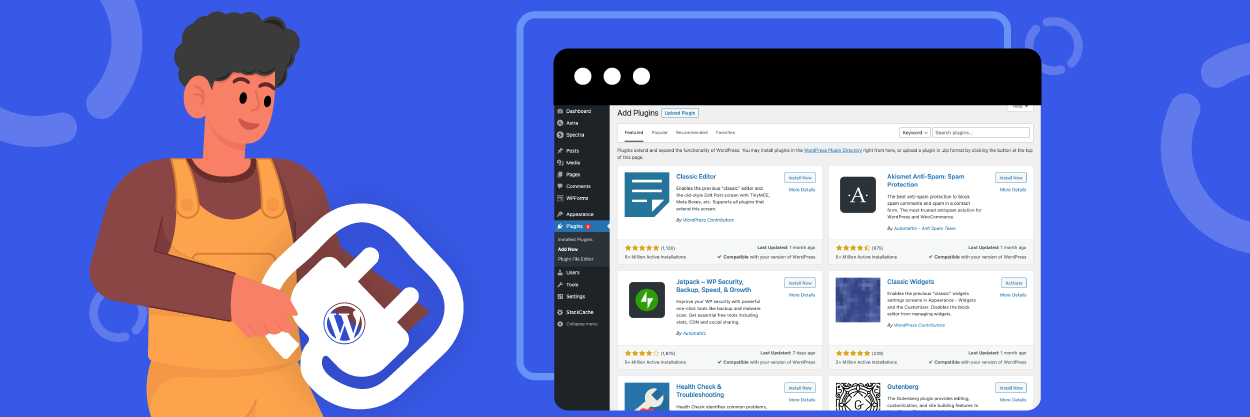
With the release of WordPress 1.2 in 2004, the platform began to focus on extensibility and customisability.
This version introduced support for plugins, which allowed developers to create new features and functionality for WordPress without modifying its core code.
It also included new features such as thumbnail generation and post previews.
Version 2.0: The Dashboard
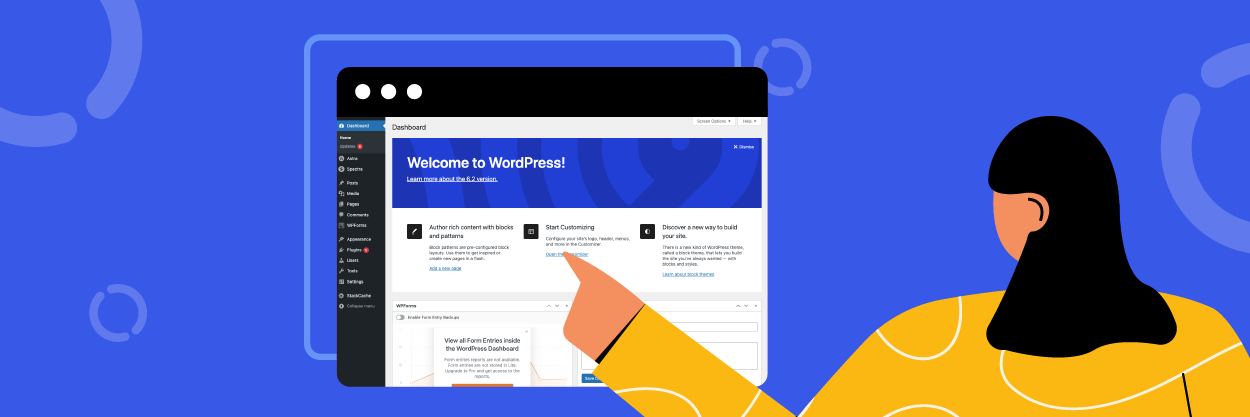
In 2005, WordPress 2.0 was released, which introduced a new admin interface called the Dashboard.
This made it easier for users to manage their content, customise their website’s appearance, and track their website’s traffic.
Version 2.0 also introduced a new rich text editor called TinyMCE, which made it easier to format content without using HTML code.
Version 2.5: A Redesigned Admin Interface
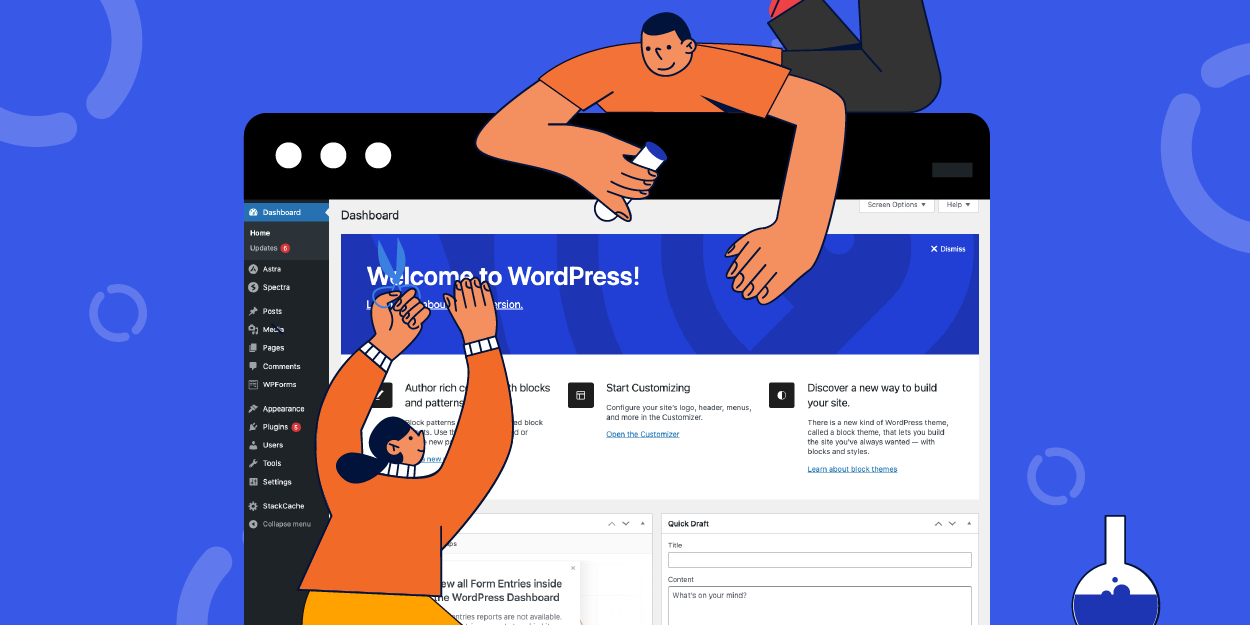
In 2008, WordPress 2.5 was released, which included a completely redesigned admin interface.
This new interface was more user-friendly and streamlined, making it easier for users to navigate and manage their website’s content.
Version 2.5 also included new features such as one-click plugin installation, built-in galleries, and multi-file upload.
Version 3.0: Custom Post Types and Taxonomies
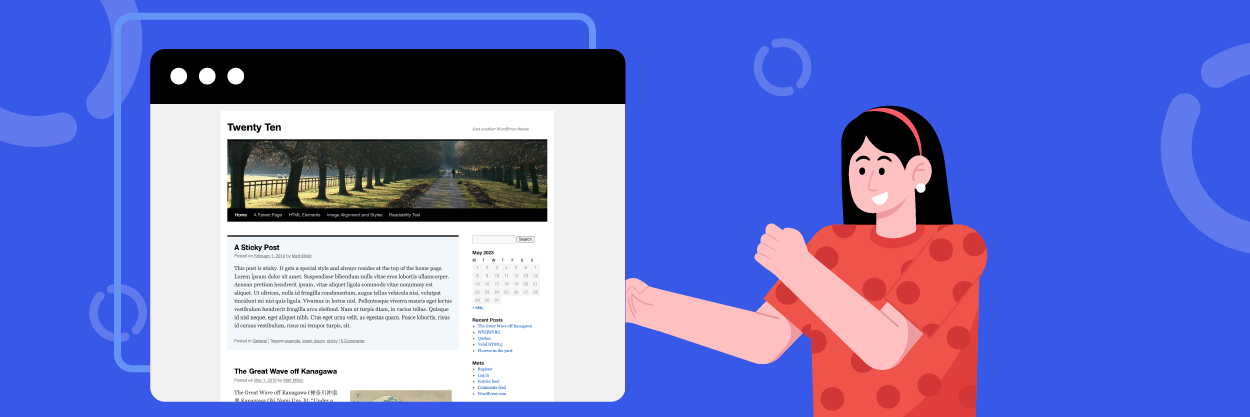
In 2010, WordPress 3.0 was released, which introduced several new features that made it even more powerful as a CMS.
The most significant of these features were custom post types and taxonomies, which allowed developers to create new content types and categories for their websites.
This version also included a new default theme called Twenty Ten, which showcased the platform’s new features and customization options.
Version 3.5: The Media Library
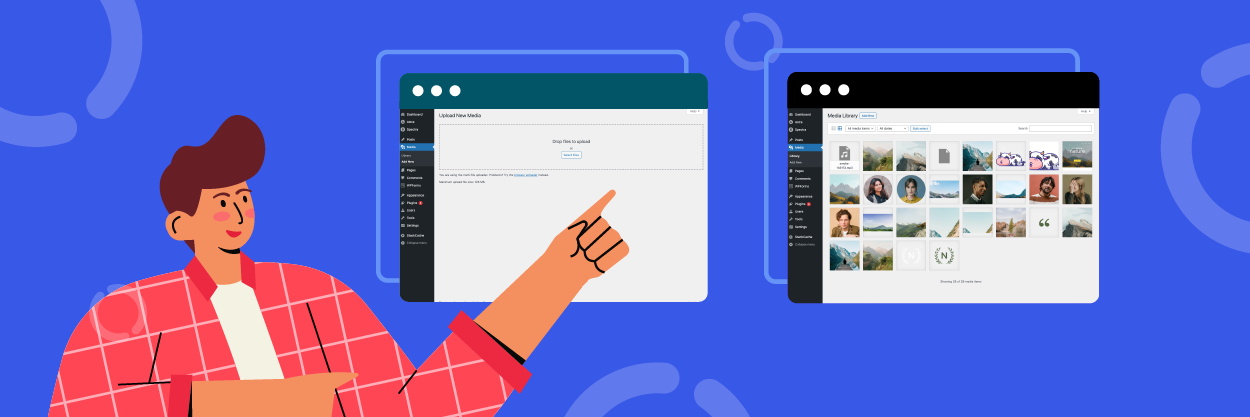
In 2012, WordPress 3.5 was released, which included a redesigned media library that made it easier to upload, organise, and manage images, videos, and other media files.
This version introduced a new default theme called Twenty Twelve, which was designed to be responsive and mobile-friendly.
Version 4.0: The Customizer
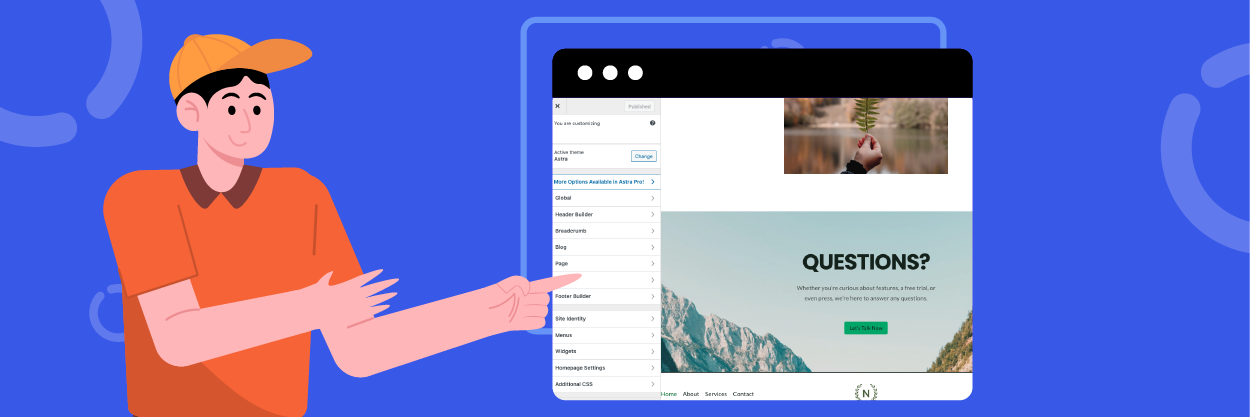
In 2014, WordPress 4.0 was released, which included a new feature called the Customizer.
This allowed users to preview changes to their website’s appearance in real-time, making it easier to customise a site’s design without having to switch back and forth between the admin panel and the front-end.
Version 5.0: The Gutenberg Block Editor

In 2018, WordPress 5.0 was released, which introduced the new Gutenberg block editor. This replaced the traditional editor with a new interface that allowed users to create content using drag-and-drop blocks.
This version also included a new default theme called Twenty Nineteen, which was designed to showcase the new editor’s features and flexibility.
Version 5.5: Auto-Updates and Lazy Loading

In 2020, WordPress 5.5 was released, which introduced several new features designed to improve the platform’s performance and security.
The most significant of these features were automatic updates for plugins and themes, which helped to ensure that users always had the latest security patches and bug fixes.
The version also included lazy loading for images, which helped to improve website loading times by only loading images when they were visible on the screen.
Version 5.8: Full Site Editing

In 2021, WordPress 5.8 was released, which introduced the concept of Full Site Editing. This meant that users could now edit and customize every aspect of their website using the block editor, including headers, footers, and other template parts.
This version also included new blocks for adding patterns, galleries, and lists, as well as improvements to the block editor’s accessibility and performance.
WordPress 6.0

Full Site Editing (FSE) development continued in WordPress 6.0, with improvements to visual theme-building functionalities and new template options for block themes.
Accessibility was also a priority for this release, with more than 50 updates specifically focused on making the platform more inclusive and supportive of users with diverse needs.
WordPress 6.2

WordPress 6.2, also known as “Dolphy”, arrived with over 900 enhancements and bug fixes in the core software.
This release marked the end of Gutenberg Phase Two, focusing on customization, and paves the way for Phase Three, which will concentrate on better collaboration.
Some of the most notable features included a refreshed Site Editor interface, allowing users to browse and preview templates before editing, enhanced design tools focusing on styling and design capabilities, an improved Navigation block streamlining the editing process, new collections of header and footer patterns and a new distraction-free mode for focusing on writing.
Happy Birthday WordPress!

WordPress has come a long way since its humble beginnings as a simple blogging platform. Today, it is a powerful and versatile content management system that is used by millions of websites around the world.
With each new version and feature release, WordPress continues to improve and evolve, making it easier for users to create and manage their websites.
We congratulate to the 20th anniversary and can’t wait to see what the future holds for this amazing platform!














Add comment