In this first impressions review I’m going to have a look at web mail software Roundcube. How easy is it to get started, and how easy is it to send and manage email? At the time of writing Roundcube 1.5.2 is the most current version.
TL;DR
Pros
✔ Very quick learning curve
✔ Simple and clean UI
✔ Nice mobile UI
Cons
❌ Jerky onboarding
❌ No auto-upgrades
❌ Adding plug-ins requires dev work
Rating
4/5 – Recommended
What is Roundcube?
Roundcube is free, open source web mail software for managing your email. Key features include:
- Drag-&-drop message management
- Full support for MIME and HTML messages
- Threaded message listing
- Spell checking
- Canned response templates
- IMAP folder management
- Shared/global IMAP folders
- Support for external SMTP server
- Import/export functions
In their own words, Roundcube webmail is “…a browser-based multilingual IMAP client with an application-like user interface. It provides full functionality you expect from an email client, including MIME support, address book, folder manipulation, message searching and spell checking.”
How easy is it to install Roundcube?
Thankfully Roundcube is available as a one-click app on our web hosting, so installing Roundcube was very straightforward.
If you use a host that doesn’t include Roundcube in their one-click apps, the official setup guide can be found here: https://github.com/roundcube/roundcubemail/wiki/Installation
Getting started with Roundcube
After a great onboarding experience in my Matomo review, this was a bit more bumpy.
The first step is a technical list to confirm the setup has been successful on our servers.
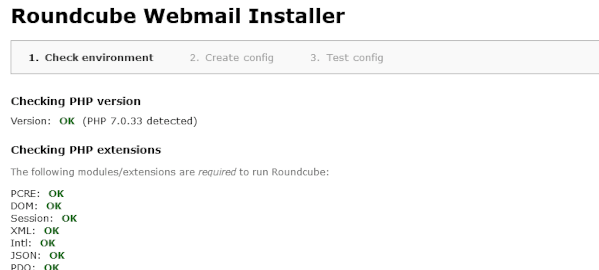
The second step is based around configuring my specific installation. It’s relatively easy to follow, with the more technical options already pre-filled.
There are a lot of options and I’d recommend they broke this up in to further stages to help manage the level of cognitive load on a user.
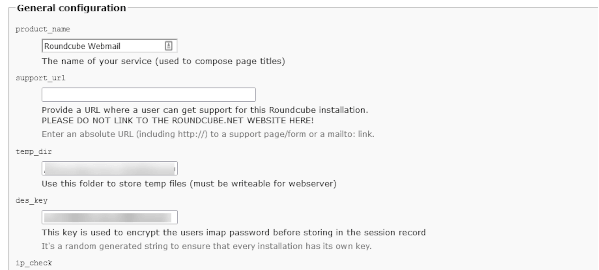
Because I’ve used our one-click install app, key information like SMTP port and IMAP host has already been pre-filled for me.
I have the option to choose the skin, but no point of reference to know what they each look like.
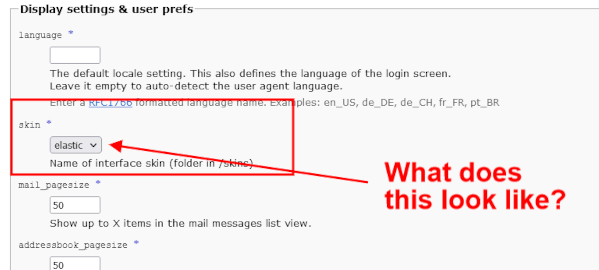
There are dozens of plugins I can select to extend the functionality further, such as emoticon support, user info and zip files for multiple attachments.
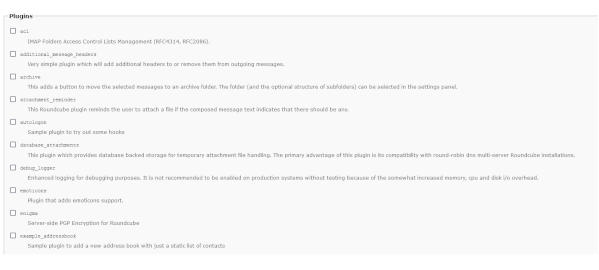
I click ‘create config’ and get this success message, with a link to read more about the options available to me:
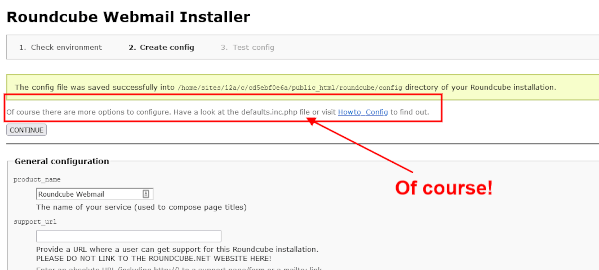
I then hit a bit of a brick wall. I have the option to send a test email and log in, but I’ve not been given any details to do so.
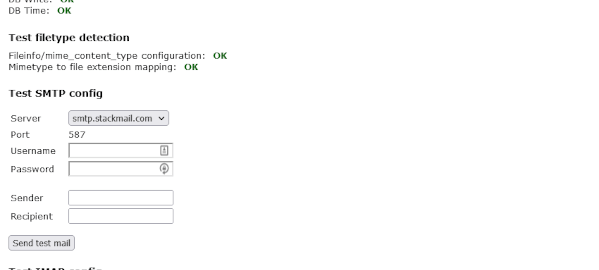
After giving myself a face-palm, I realise that I need the login details for the existing email address I have set up in My20i. And behold, I have logged in successfully!
Having done a bit of searching around the internet, thankfully I found I’m not the only one who got a bit confused at this stage.
The UI for Roundcube is very simple but also instantly recognisable, which is definitely a plus.
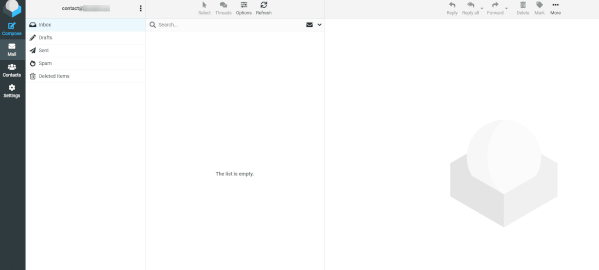
Navigating the UI is really easy and I have sent my first email within seconds of logging in.
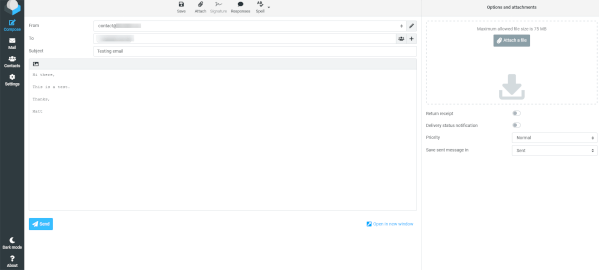
Roundcube also comes with an address book but not much else. It is very much focused on being an email solution.
Some useful integrations you get with the likes of Microsoft or Google services, such as task management, calendar and video calls, are not available through Roundcube, but that’s not the point of this software. It isn’t trying to be a hub for lots of things.
One downside is the lack of an app. Most email management is done through mobile devices rather than desktop, so it relies on being responsive. To be fair, it is very easy to use on a mobile device with next to no lag when you move from one screen to another.
There are a lot of customisation options available in the settings control panel, displayed in a much more user-friendly way than during the initial setup.
You can extend Roundcube’s functionality further with community built add-ons and skins. Examples include:
Looking at the ‘last update’ time stamps, the most popular plugins are actively developed which is important for security.
Unfortunately, installing these plugins isn’t as straightforward as the likes of WordPress. it requires some manual work and installing new files to the root directory. Even upgrading Roundcube to the latest version needs some technical skills.
Community and support
Roundcube has support docs through a forum and a Wiki. There’s also a bug tracker on GitHub if you spot anything.
Final thoughts
I wouldn’t put Microsoft 365 Outlook as Roundcube’s alternative. It is a paid product and has too many features for that to be fair. The real question is, is Roundcube a worthy alternative to the free Outlook or Gmail?
Roundcube doesn’t show me any ads and it isn’t harvesting my data to serve me ads elsewhere (which the free Outlook and Gmail do).
Your data is also your own, stored on whichever server you’re using.
However it is a shame that extending functionality and upgrading requires the degree of manual work Roundcube asks of you. Maybe WordPress has made me lazy, but their automated/one-click approach is certainly a big reason for its growth.
Overall, I would say the onboarding for Roundcube is quite poor but once you get past that it is a very functional (in a good way) webmail solution that does exactly what it says on the tin.
Find out more about the options for Roundcube hosting.
Self hosted app reviews
Are there any self hosted apps you’d recommend we review in a future post? Let us know in the comments.
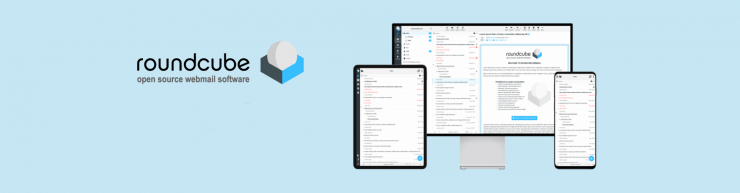












I couldn’t work out how to setup change password when running roundcube when you have multiple email accounts and users. The only reason I tried to run roundcube was so we could have personalised logo but had to give up due to not being able to change passwords.
Strange that this is the webmail that 20i used?
Why havent you created your own if RoundCube has cons?
Hi Adrian,
All software has its own quirks and shortfalls. We still recommend using RoundCube and it’s a great free, self-hosted and non ad supported email client.
Thanks,
Matt
I actually don’t use it at all. I use a desktop email client much easier to use. Especially if you have several different domains and website addresses.
For Windows Mailbird is great and with Ubuntu it is Evolution.
Although thinking about it still worked out how to delete the email once it has been forwarded to the desktop email client. As I have to go in there and clean them all out at regular intervals.
Not sure if that is what you wanted.
Kriss 🙂