A bit of background: we’ve just launched our new Managed Cloud Hosting services, which gives you access to managed hosting from Amazon Web Services (AWS) and the Google Cloud Platform (GCP) – but through 20i.
Obviously, it is possible to host websites directly with AWS and GCP, so why should you choose 20i’s version to host your sites? We’ll cover:
Choosing your managed cloud hosting
Making your setup easier
What free extras are included
20i makes getting cloud web hosting simple
The first difference that you’ll notice is that it’s really difficult to choose what you need for your web hosting services at Amazon and Google. Not so with 20i.
Google Cloud Platform
Here’s an example from the Google Cloud Homepage.
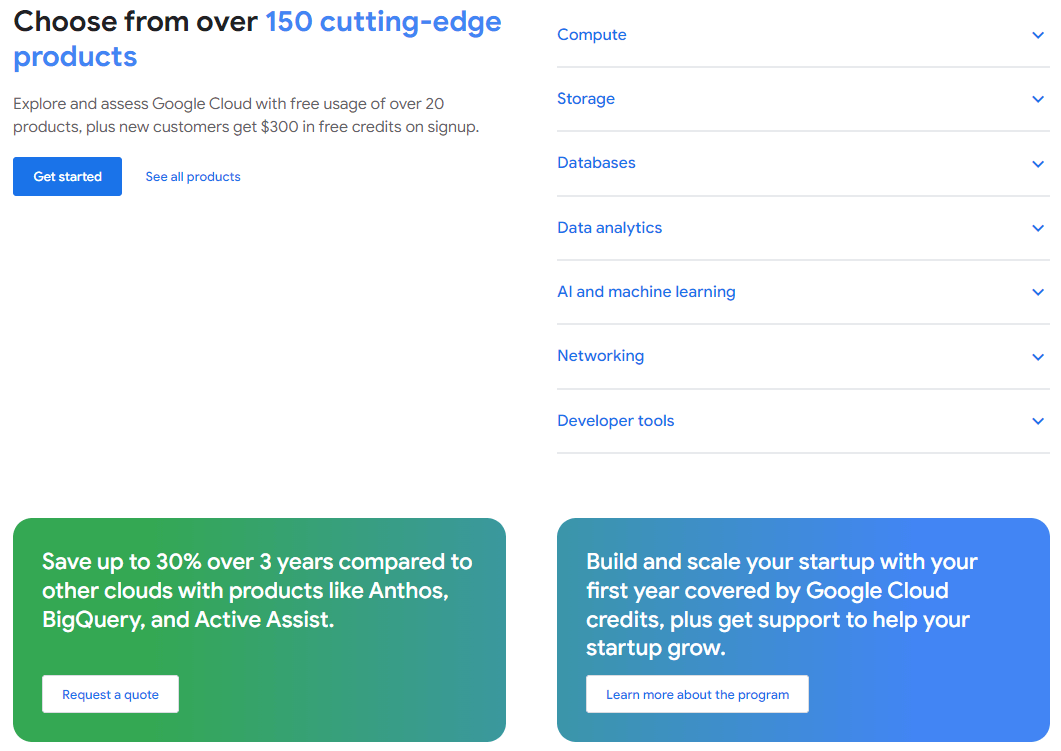
“Choose from over 150 products”.
Er…thanks, but I’d rather not have to trawl through all those. Under the ‘Networking’ tab, there’s a mention of content delivery network, but no mention of web hosting. Even if I choose to ‘See all products’, there’s still no obvious mention of website hosting.
I finally found something by using their search box (!), but then I’m given nine options. If I choose their seemingly-simple ‘click to deploy’ options, I get a choice of 48 other options…
I think I’ve made my point: it’s not the most welcoming page for a beginner looking to host a website, and this is before I even try to manage my server.
Amazon Web Services
For AWS, it’s a similar picture. At least with them, tucked away at the end of a carousel on their home page there’s ‘Front-End Web & Mobile’.
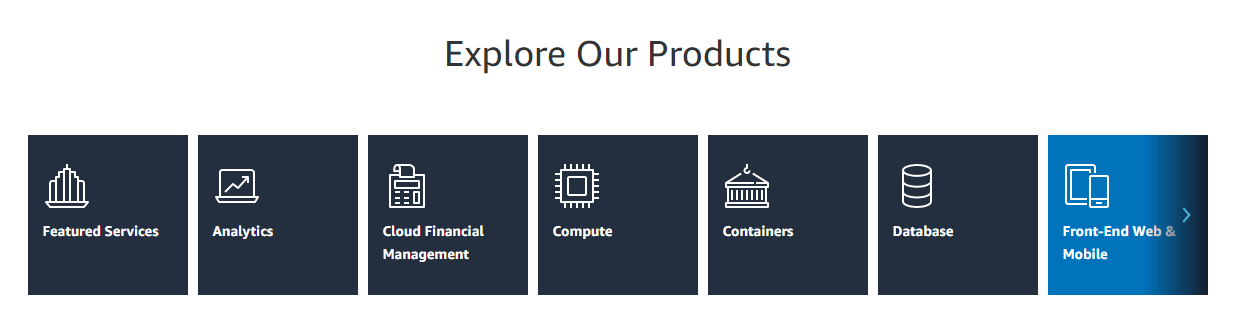
That sounds promising, but I’d probably want my backend hosted too…even so, if I click on that box, I get these options:
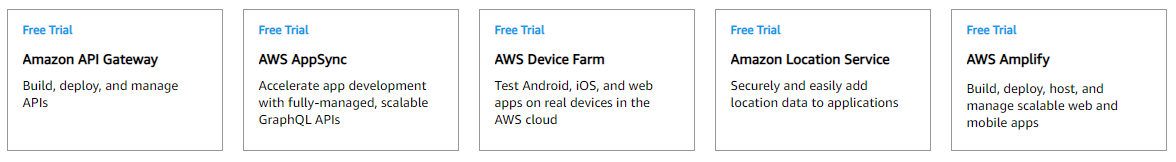
Where do I go from here?
Again, through using their search tool, I find an article called ‘what is web hosting?’.
Apparently written for SEO purposes, this includes some links at the end (at the bottom of a locked filing cabinet, behind a door with a sign on it saying ‘Beware of the Leopard’). It’s still four options, none of which I fully understand, so at that point I gave up. 😊
It’s easy to buy through 20i
Meanwhile, at 20i, we’re website-focused people, and we always have been. We’re committed to simplifying things.
Our experts have chosen the best value-to-performance AWS and GCP servers for web hosting – Amazon Elastic Compute Cloud servers, Google’s Compute Platform and ‘Premier Tier’ network, Intel Xeon processors, DDR4 memory and so on.
We make it simple to choose your setup, whether you go for 20iCloud, GCP or AWS. Our tiered range of packages go from those suitable for a single site, right up to those best suited to major ecommerce concerns (or thousands of websites). Just choose your package, pay for your first month, and start migrating your sites automatically. After that, it’s a cinch to manage your hosting through My20i.
But our IT bod worries about all that
Do you have someone who looks after all your AWS and GCP hosting, and fully understands it? Or perhaps you’re a cloud-busting daddy yourself? If so, count yourself lucky.
But it’s not just the ease of buying the hosting that makes a difference between going direct or going through 20i. The biggest difference is that it saves you time, effort (and therefore money!), while giving you a whole lot more.
20i takes the drudge out of cloud hosting
Let’s assume that you’ve done better than me and found what you think is the right hosting for websites. But your efforts don’t end there.
Setting up a web server with AWS
As an example, I investigated the process of creating a server on Amazon that’s suitable for websites (*deep breath*).
You’ll first have to connect to your instance using tools like OpenSSH, or PuTTy using the command line. Then, to make your server secure, you’ll have to set up users, permissions, and multi-factor authentication. You’ll also need to configure the Amazon web application firewall by registering your Amazon Machine Instance (AMI) as a target for your Application Load Balancer (which I won’t go into here).
Backups would need to be in place – both snapshots stored on the AWS instance, and also those stored remotely on a different system. You’ll need all the info from the Amazon console, including ID, public DNS, IPv6 address, username, and username for the AMI. You’ll then need to authorise inbound traffic, get the private key and set permissions. After that, you would then connect via SSH.

Next, it’s time to install the Apache web server with PHP and MariaDB. Using SSH, you’d need to update the instance, install PHP, install the Apache web server, then start it. You’d then have to configure it to start on system boot. With Apache installed and started, we need to add a virtual host for the website. You need to configure the virtual host, add a Linux user for the website and set the permissions on the home directory to allow both the user and Apache access.
For PHP-FPM, you need to set up a new pool running as our Linux user and make sure the virtual host is proxying PHP requests through to it. We can add a test index.php file into our document root with phpinfo() to confirm Apache is serving our document and PHP-FPM is running successfully.
With Apache and PHP configured, it’s time to set up the MariaDB instance. First of all, the service needs to be started and configured securely, then a database can then be created for the website.
Once the database is created, we can create users and give them the right level of access to the database for the website. With the user and database in place, we can test their credentials and (finally) get ready to setup the actual website!
You would then deploy our favourite CMS (WordPress or similar) and ensure the database connection is good. You’d then have to migrate/import your website using FTP or a plugin and then configure the DNS for the domain to point at the AWS server.
Now the site is live, you’d have do a final check of our backups and maybe a bit of loading testing…
And maybe decide it’s all too complex and pack the whole thing in.
It’s a similar process with the Google Cloud Platform. While there may be some shortcuts, this can be a tiresome process, even if you’re experienced with it.
Getting started is easy with 20i
Create a WordPress or Linux hosting package on your server in a click.

Get a coffee and congratulate yourself in the mirror. Job done.
20i gives you more
It’s not just the convenience and ease of setup that makes AWS and GCP better with 20i Managed Cloud Hosting. It’s all the extra tools and features that don’t come as standard that make a real difference. I’ll cover some the highlights below.
My20i: the world’s best hosting control panel
Designed by hosting veterans, My20i offers the best hosting user experience around. Everything you need to manage – email, domains, databases and individual sites – can all be managed in bulk. Managing one website or domain is as easy as managing one hundred.
It’s at home on any device, and full of simple shortcuts and usability hacks. No wonder that it’s been described as “beautiful and fully-functional”.
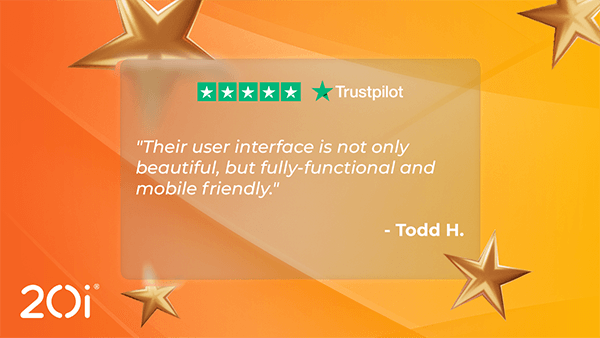
In the case of Managed Cloud Hosting, it’s simple and powerful. You can monitor detailed performance stats for your whole virtual machine, and add or remove site creation software in a click. For individual sites, you have a bunch of intuitive management tools, so you can create and optimise any kind of website.
Unlimited email included
We don’t think that website performance should be affected by email. But in most Managed Cloud Server setups, you need to set aside resource – core cycles, RAM, and storage – to running your email.
With 20i, email is handled and stored separately, away from your server. All of the resource you’ve paid for goes towards your website performance. We have separate servers purely for email, ensuring that even if 1000 people email you a copy of a HD movie, your website (or email) won’t be affected.
Storing email away from your cloud server also helps with security. With standard server setups, if your website is hacked, the criminals will also get access to all your users’ email. This can’t happen with 20i email. And there’s no limit on the amount of 10 GB mailboxes!
Handy WordPress features to save you time
20i’s Managed WordPress Hosting is optimised for WordPress website performance through our Stackcache edge caching plugin, PHP-FPM and OPcache. We also give you numerous extra tools, in the form of the WordPress Tools suite, and the WordPress Manager.
WordPress Tools is designed for carrying out tasks on individual WordPress sites. Its headline feature is simple WordPress Staging. Instead of making changes on your live website (we all know how risky that can be!), you can create a staging website on our servers. Then, you just apply your changes, experiment and bug-fix to your heart’s content. Once you’re happy, you can clone the site to live.
Other WordPress Tools functions include management of themes, plugins and users, and well as other settings – without having to use the WordPress Admin control panel. It even includes a security-focused checksum report that compares your core WP files against what’s in the official WordPress repository.
The 20i WordPress Manager offers some of the same options – but in bulk format. It’s a way to manage multiple WordPress websites from a single dashboard. It doesn’t rely on plugins, so it won’t affect your website performance or pose a security risk. Again, you can update themes, plugins and users, but it’s also joined by other features. For example, you can change PHP versions en masse, verify checksums, scan for malware and purge the caches of Stackcache.
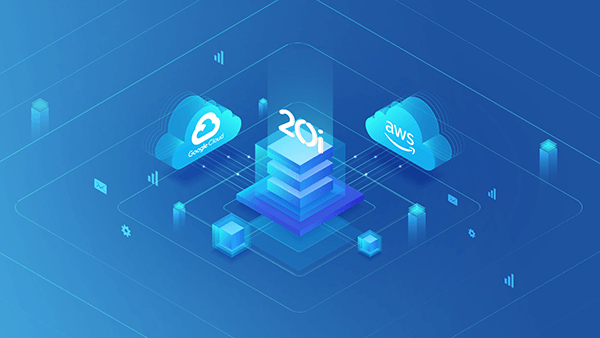
Ecommerce and developer tools
We understand that website performance is essential for any online store. So we include the tools you need right out of the box. For Magento and other ecommerce users, Redis and ElasticSearch are included on our optimised servers.
Developers can install any kind of tool or framework that will help them create websites. It’s easy to manage those tools, installing or removing them in a click. SSH, phpMyAdmin, PHP version control, scheduled tasks, and remote MySQL access are all freely available. For version control between teams, we include a free Git UI within My20i, that makes creating and managing repositories a pleasure.
Tasks that can be complex elsewhere – like DNS or database management – are made easy though handy intuitive user interfaces.
Security
As Managed Cloud Hosting security is second to none. Whether you’re worried about things like email spam or DDoS attacks – our secure hosting is unrivalled. We also don’t charge you an extra penny for it!
Website security includes a web application firewall and brute-force login protection. Your site is scanned for malware daily, but you can scan manually at any time. Should there be a problem, we give you simple advice and a tool to fix it. Free SSL certificates are activated and renewed automatically. Your covered against Layer 7 denial-of-service attacks, and we operate network protections to prevent suspicious IPs getting close to your web apps.
Our control panel has a host of options that you can configure yourself, like site passwords, IP/country blocking, CDN security headers and two-factor-authentication.
As you’d expect, all our data centres have the latest physical security and redundant network and power supplies, making our hosting Payment Card Industry (PCI) compliant.
Backups included – and back up all your email
No need to set up backups either: all Managed Cloud Hosting comes with free daily Timeline Backups and ‘anytime’ manual backups, stored at a separate location. So if the worst ever happened, you can restore from a backup from the last 30 days in a couple of clicks.
Another backup option is Timeline Backups Pro. Like our standard backups, it creates backups of web files and databases, but the storage of database files is extended to 60 days.
Unique in the backup world is that Timeline Backups Pro also backs up all your email! That could be a real life-saver if you or a client has some kind of mail outage.

Website performance tuning
Our unique combination of the global content delivery network (CDN) and Website Acceleration Suite ensures your visitors around the world can access your website quickly and seamlessly.
The 20iCDN isn’t like other free CDNs. It’s comparable to paid versions from Cloudflare, with a fast, global network, and no limits.
Our Acceleration Suite will optimise your website images and code, and includes over 40 speed-tuning options. You can experiment to get the best performance, or use our reliable ‘one-click’ optimisation.
You get the best of both worlds – a fast, reliable website, and a global content delivery network that ensures your content is delivered efficiently – wherever your users are.
Incredible support
Good support is priceless, so we’re super-chuffed to get praised often for the speed and knowledge of our Support Team. They’re hand-picked to be enthusiastic hosting experts, who prize fixing all your issues over closing a ticket or chat.
How do we do it? Simple, really: we don’t outsource – like most other companies. Our team is based in the same building as the people who develop our platform. So, even if you have a problem which stumps our first line support, they have fast and easy access to world-class developers and system administrators.
While Amazon and Google do provide support, it’s not the most accessible (unless you pay thousands). You’re usually left to fend for yourself. With 20i, everyone gets what others might call ‘premium support’.
The 20i Support Team are known for their ‘human’ responses – we don’t rely on pre-written replies. They’re available every day and night should you need any help whatsoever.
Freedom and simplicity
Our world-class Migration Centre makes it easy to move from any host, whether you’re using cPanel, Plesk or DirectAdmin, or from companies like CloudWays, Kinsta or WP Engine.
Just enter your current credentials, choose which sites you want to move over, and start the migration. Websites, databases and email are all moved to your 20i Managed Hosting server automatically. There are no limits on how many migrations you can make.
If you want to move to another provider – for example, from AWS to Google – it’s far simpler doing it with 20i than ‘manually’. With our Platform Transfer tool, you can move servers automatically – no need to download all your files and go through a setup process again.
Follow our platform transfer tutorial video below.
You pay monthly, with no long-term commitments. So you get simple, predictable pricing. If you want, you can start small and test us out, then it’s a simple matter of choosing a new package if you need to scale up your server.
Amazon Web Services or the Google Cloud Platform: simply better with 20i
There are loads of other features that are unique to 20i that will make your experience of Google Cloud Platform or Amazon Web Services better.
I’ll sign off with the final point: it’s managed cloud hosting. Meaning that our expert teams look after your server applying all updates, tuning and fixes as necessary. Giving you more time to run your business or concentrate on development.
We’re certain that you’ll get much better value and an easier life by accessing AWS or GCP though 20i – give us a try today.
Build, deploy & manage all your sites/apps at scale. Use our high-spec cloud servers to ensure blazing-fast load times, every time. Get market-leading speed, security & customer support.
- Easy setup & management across multiple cloud platforms
- WordPress, WooCommerce, Laravel optimisations & more
- Free Email, DNS, CDN, SSL, SSH, Backups, Security & Git integration all baked-in
- Global reach with 60+ global data centres
Find out how our Managed Cloud Hosting is perfect for agencies, online stores, developers, multi-site hosting and high traffic sites.













Add comment