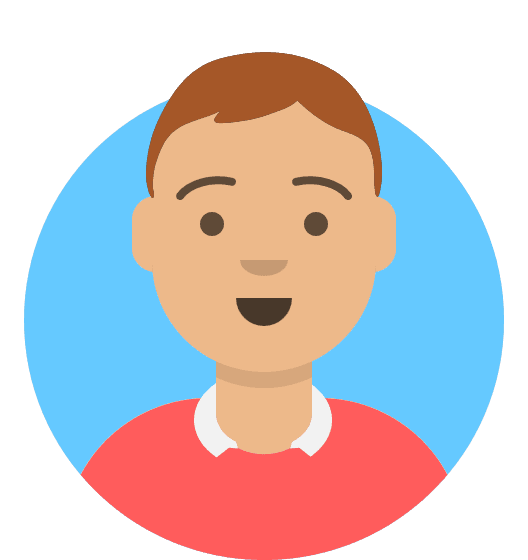Can I add SPF records for my domain name?
Sender Policy Framework (SPF) records help reduce the chance of your domain being spoofed in spam messages. It can also increase the deliverability of e-mail to external providers such as Gmail and Outlook.
We maintain an SPF record that is kept up to date with all IP addresses used to transmit email from our network. This ensures that any email sent from our services passes an SPF check. To use this on your domain, you need to add a TXT record in DNS.
How to add SPF records automatically
By default, all newly provisioned hosting packages will have an SPF record for Stackmail added automatically. If you don't want this to happen, then you can opt-out by following the steps below:
- Go to Account Preferences in My20i.
- Select Do not automatically add Stackmail's SPF record to my DNS zones and click Save.

How to add SPF records manually
Firstly, access the DNS Management interface for your domain name. If the domain is registered with us, you can access this from the Manage Domains area of the control panel.
If the domain is not with us but is assigned to a hosting package, you can reach this interface via the Manage Hosting -> Select Package -> Manage DNS section.
Towards the bottom of the Manage DNS page, you will see 3 inputs to allow you to add new records. To add it:
- Leave the Name field blank
- Select TXT for Type
- Enter v=spf1 include:spf.stackmail.com a mx -all as data
Then save the changes. Your domain is now protected by an SPF record.
You can use the same record for all domains that use our mail services, however it should be noted that the above record will tell external providers all of your e-mail should originate from our network. If this isn't the case the record should be updated accordingly.