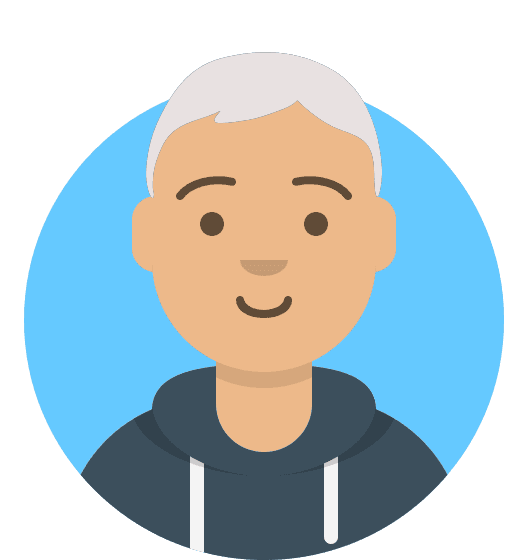How do I change the language used in StackCP for my customers?
As your business grows, it’s important to ensure you’re accommodating the needs of both your local and global hosting customers. One such way to do this would be to consider providing multiple language options for your overseas clients.
Doing so could increase the accessibility of your setup, allowing for those who may not have English as their first language to still make the most of your hosting setup and control panel.
This could increase the accessibility – and profitability - of your reseller hosting business.
Changing the language via StackCP
In order to alter the language that is currently being used by your StackCP setup:
- Log into My20i
- Under Reseller Management at the top of the page, select Reseller Preferences, then, select Reseller Customisation
- Scroll down to Language Support under Advanced Customisation

- From here, you can use Select Default Language to choose what language you want your control panel to initially appear in.
- Once that is set, under Add Additional Languages you can select what other languages you wish to be a selectable option within your control panel.
In the meantime, it’s possible to give your customers access to Google Translate, which will make automatic translations. Please see this article: Can StackCP be translated?