One of the great things about using WordPress is access to the huge ecosystem of 3rd party plugins.
At the time of writing, there are nearly 60,000 free plugins available within WordPress’ plugin directory alone.
We all know about the million+ installs like Akismet, Contact Form 7 and Yoast SEO. In this article I’m looking at some lesser-known plugins.
It’s worth noting that if you are a 20i WordPress Hosting customer you don’t need plugins to:
- Minify your CSS/JS
- Combine multiple CSS/JS files
- Connect to a CDN
- Take backups
- Set-up caching
- Optimise images
- Lazy load images
- Block traffic by country or IP address
- Create WordPress staging environments
You can do all this from within your My20i control panel without any drag on your website’s page load times. With that in mind, I have not included plugins that duplicate these. If you’re not a 20i customer, have a look at our WordPress Hosting .
? One final note: not every plugin listed below will be appropriate or relevant to your use case. Really think about the value they are going to bring to your site. Every new plugin you add to your site will inherently slow down your page load times to some degree.
Blackhole for Bad Bots

The Blackhole plugin helps to stop bots accessing your website. This saves precious bandwidth and server resources for your real visitors. It also stops your analytics reporting getting artificially inflated.
Shortcodes Ultimate
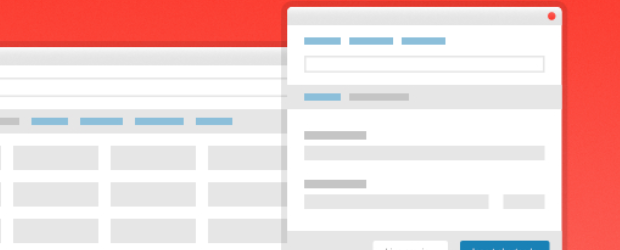
A lot of themes come with shortcodes baked in, so why bother with a plugin? Personally, I don’t like being locked in to a theme’s shortcodes that break if I move to a new theme. Using a plugin that works across all themes negates that issue.
Redirection

Create and manage redirects quickly and easily without any Apache or Nginx knowledge. You’ll also get 404 error reporting.
Additionally, you can redirect based on conditions such as whether the user is logged in or not, their browser, the referrer and more.
Asset CleanUp: Page Speed Booster

Most theme scripts and plugins are enabled to run on every page/post across your website, even if they aren’t being used on those pages e.g., a contact form plugin.
Loading each plugin’s .CSS and .JS will naturally slow your site down. Asset cleanup scans your page and detects all the assets that are loaded.
Using a series of toggles, you can then select the CSS/JS that are not necessary to load, reducing the number of scripts firing on every page.
Duplicate Page
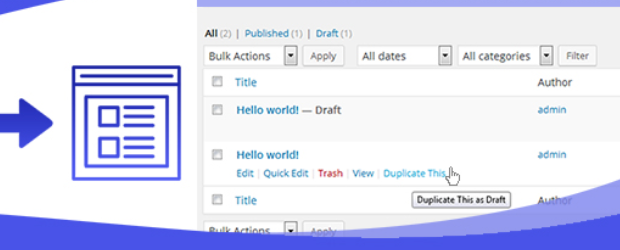
Does what it says on the tin and can be a huge time saver. Duplicate your pages and posts in one click.
The duplicated page will also maintain the page/post status I.e., draft, private, public, or pending.
Easy remove item menu
Removing the odd item from your menu isn’t too taxing in WordPress. Managing and removing dozens, is a pain.
This plugin adds an “x” button to delete an item and “xx” to delete an item and all its sub items. A time (and sanity) saver.
WP-Sweep
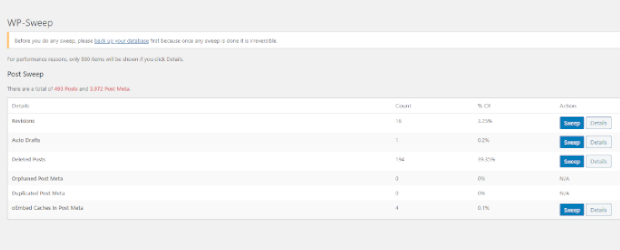
Your WordPress database can quickly get bloated with unused data, which may start to slow your site down.
WP-Sweep will delete revisions, auto drafts, deleted comments, spam comments, deleted comments and more.
Code Snippets
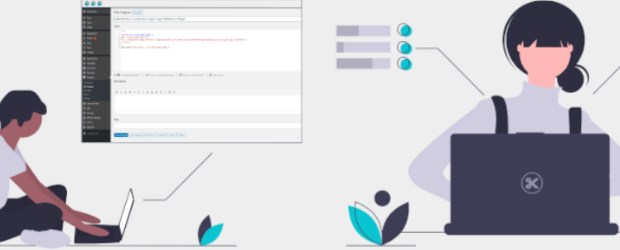
This plugin has two benefits. Firstly, it means you don’t have to edit the function.php file to run code snippets on your site.
Secondly, it comes with a toggle option to disable Gutenburg and all the code that normally loads in the background, regardless of whether you’re using it or not.
Perfect if you are using a site builder like Elementor or Visual Composer instead.
Really Simple SSL

If your website doesn’t have an SSL certificate assigned to it, and you want to set one up (you get them free with 20i WordPress Hosting), use ‘Really Simple SSL’.
It makes the move very easy, and will automatically configure your website to run over https.
WPS Hide Login

Password security is only as strong as you allow it to be. Choose a short or easy to guess password, and you’ve got a much higher chance of being hacked by scripts that look for ‘/wp-login’ and try their luck guessing the password.
WPS Hide Login lets you easily and safely change the url of the login form page to anything you want.
Combine this with “Google Authenticator” for extra security and get 2FA built in to your login page.
It’s important to ensure you protect your site, therefore, we just published a comprehensive guide on all things WordPress Security. Find out what measures you can take to prevent breaches of security and how to reduce the threat of hackers.
What have we missed?
Are there any lesser known WordPress plugins you use that you’d like to share? Leave a comment below.







Add comment