In this first impressions review I’m going to have a look at web analytics software Matomo. Is it a viable Google Analytics alternative? Is it easy to get started? How easy is it to query the data?
Matomo Analytics review
Summary
✅ Easy installation
✅ Quick to learn
✅ No data sampling
❌ Paid extensions for some ‘basic’ features
❌ No integration with Google Ads, Adsense and Search Console – for obvious reasons
What has been reviewed?
- What is Matomo Analytics?
- Who uses Matomo Analytics?
- How easy it is to install?
- Getting started
- Matomo dashboard
- Matomo reports
- Community
- Review conclusion on Matomo Analytics
What is Matomo Analytics?
Matomo Analytics is a free, open source analytics platform that can help you gather and analyse important information about your users and your content.
Matomo gives you the tools to track key performance indicators such as visits, goal conversion rates, downloads, keywords and more.
In their own words, Matomo is a “Google Analytics alternative that protects your data and your customers’ privacy. Take back control with Matomo – a powerful web analytics platform that gives you 100% data ownership.”
That’s some heavy stuff. So is it worth taking the leap?
Who uses Matomo Analytics?
Here are some examples of sites using Matomo:
How easy is it to install Matomo Analytics?
Thankfully Matomo Analytics is available as a one-click app on our web hosting, so installing was very straight-forward.
If you use a host that doesn’t include Matomo in their one-click apps, the official setup guide can be found here https://matomo.org/docs/installation.
Installing Matomo manually via FTP is still very easy, with a helpful setup process that guides you through each stage gracefully. Simply download the ZIP file, unzip it, upload it to your server/web space and follow the instructions. Easy.
They also offer a WordPress plugin that will do it all for you from within WordPress.
I installed version 4.6.1 which is the most recent version at the time of writing.
Getting started with Matomo Analytics
Matomo has put together a really easy to follow setup process that only takes a few minutes to complete.
After conducting a system check…
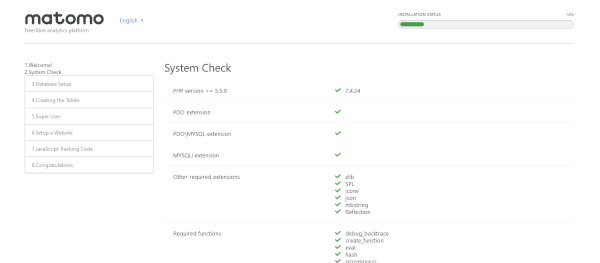
And setting up your databases…
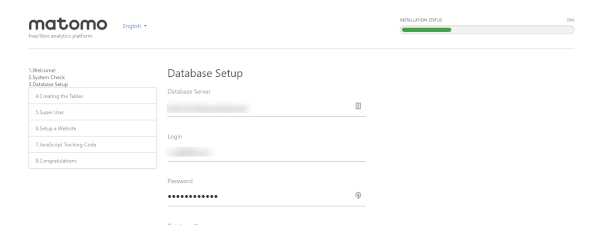
It’s time to set up the ‘Super User’.
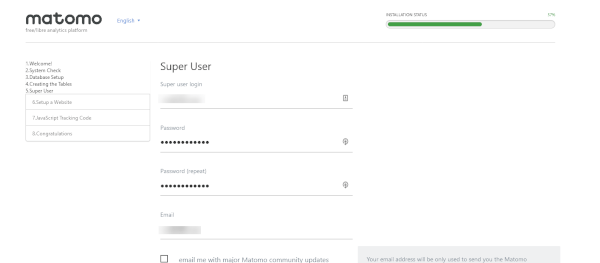
Matomo Super Users can perform all administrative tasks such as adding new websites, adding users, changing user permissions, activating and deactivating plugins and installing new plugins from the Marketplace.
By default there is one Super User that is created during the installation process, but you can give Super User permission to other users.
Once you’ve done that, and let Matomo know which website you want to track and whether it is an ecommerce site or not, it’s time to add the code to your site.
You can’t access the management UI or any of the reports until Matomo picks up some traffic data, which is a little frustrating.
Even without the data I’d like to be able to make myself at home with the UI.
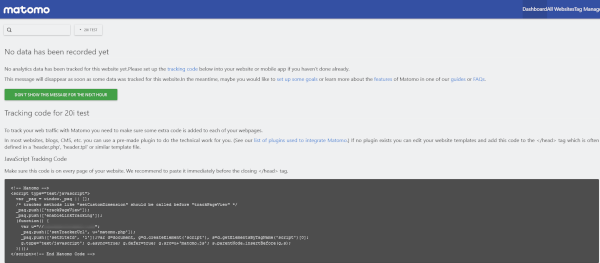
However, Matomo picked up my visit literally within seconds of the tracking being added to the test site and logged me in to the dashboard automatically.
Matomo dashboard
The onboarding up to this point has been great, and it continues once I’m logged in.
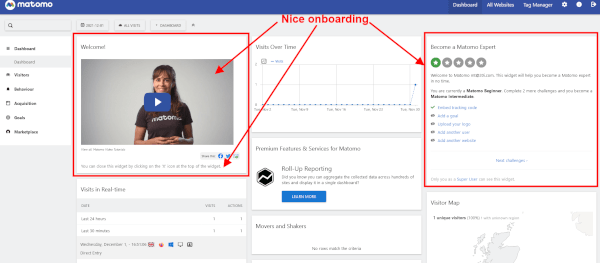
The ‘Dashboard’ is totally customisable from the available reports and you can create multiple dashboards based on the use case.
For example, one dashboard may deal with high-level reports for the CEO and another goes in to more traffic source detail for the digital marketing team.
Here is my quick customisation of the analytics dashboard:
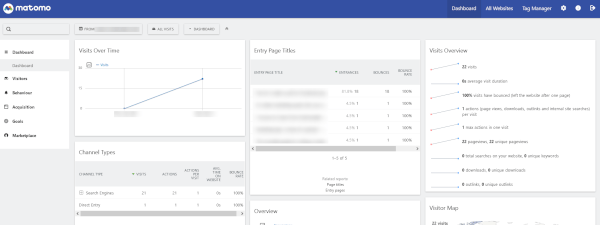
Matomo reports
Matomo has all the reports you’d expect from a modern analytics package including:
- Sources of traffic
- Pages viewed
- Country/city location
- Entry and exit pages
- Site search keywords
- Visit duration
- Bounce rate
- Devices and software used
- Event tracking
- Goal conversions
Adding a new ‘Goal’ is extremely easy and I’ve created my first goal in under a minute. Using goals, you can track downloads, conversions, click on an external link… anything really.
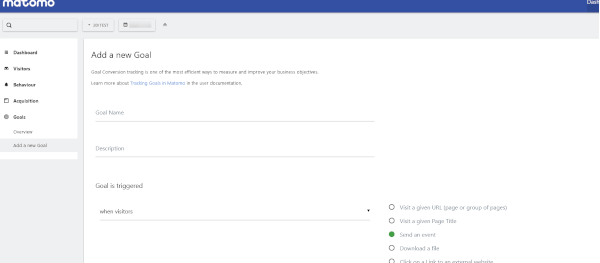
Event tracking is done by editing the code: adding a JavaScript snippet directly into your website’s code. Alternatively, you can use the much easier method of installing their Tag Manager.
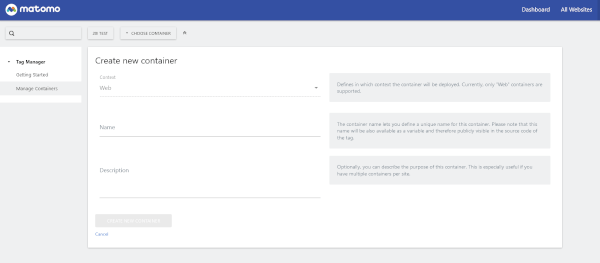
I use segments a lot in Google Analytics so it’s great to see it in Matomo as well.
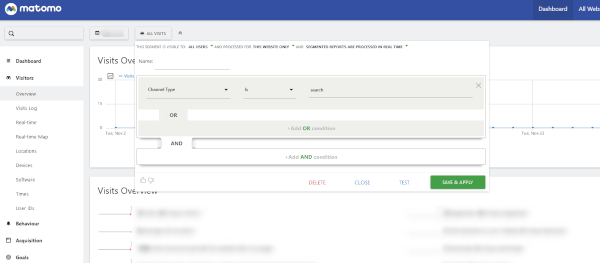
If you’re using an off-the-shelf solution like WooCommerce or Magento for your online sales, Ecommerce tracking is available and easy to set up with ready made integrations. There’s a list of integrations here.
The ecommerce data available is very comprehensive and includes:
- Products purchased
- Total revenue
- Order subtotals
- Tax
- Shipping
- Discounts
- Average Order Value (AOV)
- Ecommerce orders conversion rate
- Abandoned carts
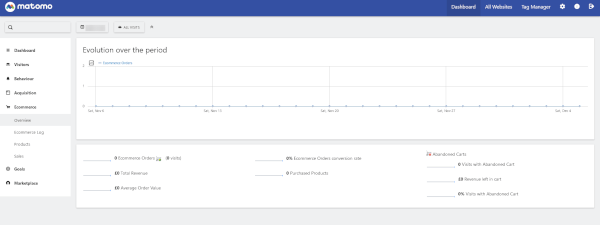
Our test site doesn’t include ecommerce so we couldn’t test sales going through, hence the zero values.
That’s covered what Matomo Analytics DOES have, but is there anything missing compared to Google Analytics?
Unfortunately Matomo doesn’t offer a feature I use a lot out of the box: custom reports. It is available as a plugin that costs €199 per year.
A number of other features Google Analytics provides require paid plugins on Matomo:
- Users flow €89/year
- Multi Channel Conversion Attribution €79/year
- Funnels €179/year
- Cohorts €89/year
- Activity log €29/year
If these are essential reports for you, it could get expensive very quickly.
Matomo also has some paid extensions to expand the functionality beyond Google Analytics’ capabilities.
These include heatmaps and sessions recordings, A/B testing and form analytics.
I didn’t install them for this test, but I have used them extensively in the past and they are really powerful tools. They are worth having a look at if you run a revenue generating site.
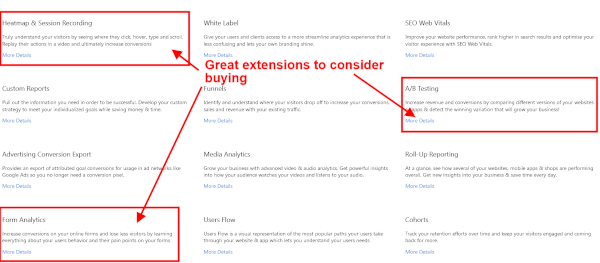
Community
Matomo has a fantastic series of help guides which explain each feature and how to use them. They also run a forum, blog, and even an in-person event.
Final thoughts on Matomo Analytics
If you’re looking for a solid analytics solution that provides traffic counts, traffic sources and goal/ecommerce tracking then Matomo Analytics is a great choice. However, I did miss features such as custom reports that you get included with Google Analytics.
One of Matomo’s key selling points is the ownership of your site data and keeping it out of Google’s hands. I personally like the seemless integration with Google’s other services like Google Ads, Search Console, Adsense etc. and that’s a strength that Matomo can’t replicate.
Another selling point for Matomo is access to all your data, not just sampled data. They also make it clear that large sites using the cloud version can save a lot of money with Matomo compared to Google Analytics 360 as well.
On a final note, the UI isn’t as slick as Google Analytics but once I got past that (and it is a relatively small thing) I enjoyed using Matomo.
If you’re actively looking for a Google Analytics alternative, Matomo is definitely worth trying out.
Do you agree? If you have used Matomo and would like to share your experiences, leave a comment below.
Self hosted app reviews
Are there any self hosted apps you’d recommend we review in a future post? Let us know in the comments below.






Thanks for the review. Have you looked at the impact on Core Web Vitals of using Matomo?
Hi David,
No I haven’t, but it will be influenced by the amount of traffic coming to your site. Matomo have a useful “How to configure Matomo for speed” guide here https://matomo.org/docs/optimize-how-to/
Thanks,
Matt
Thanks for the review. We are looking into Simple Analytics as a privacy-friendly alternative to Google Analytics. Would love to hear your thoughts about it.