Secure Shell (SSH) is an important tool for anyone looking to manage remote servers or securely transfer files over the internet.
Whether you’re a system administrator, a developer, or just a tech enthusiast, having a reliable SSH client can make your work more efficient and secure.
In this article, we’ll explore some of the best SSH clients available for Windows, macOS, and Linux, considering their features, user experience, and unique offerings.
SSH Clients For Windows Users:
PuTTY
PuTTY is one of the most popular SSH clients for Windows, known for its simplicity and reliability. It’s a free and open-source terminal emulator, serial console, and network file transfer application.
Key Features: Supports SSH, Telnet, and Rlogin protocols. PuTTY’s user interface might seem unassuming at first, but it offers extensive configuration options to customize your sessions.
Best For: Users looking for a straightforward, no-frills SSH client that gets the job done.
Solar-PuTTY
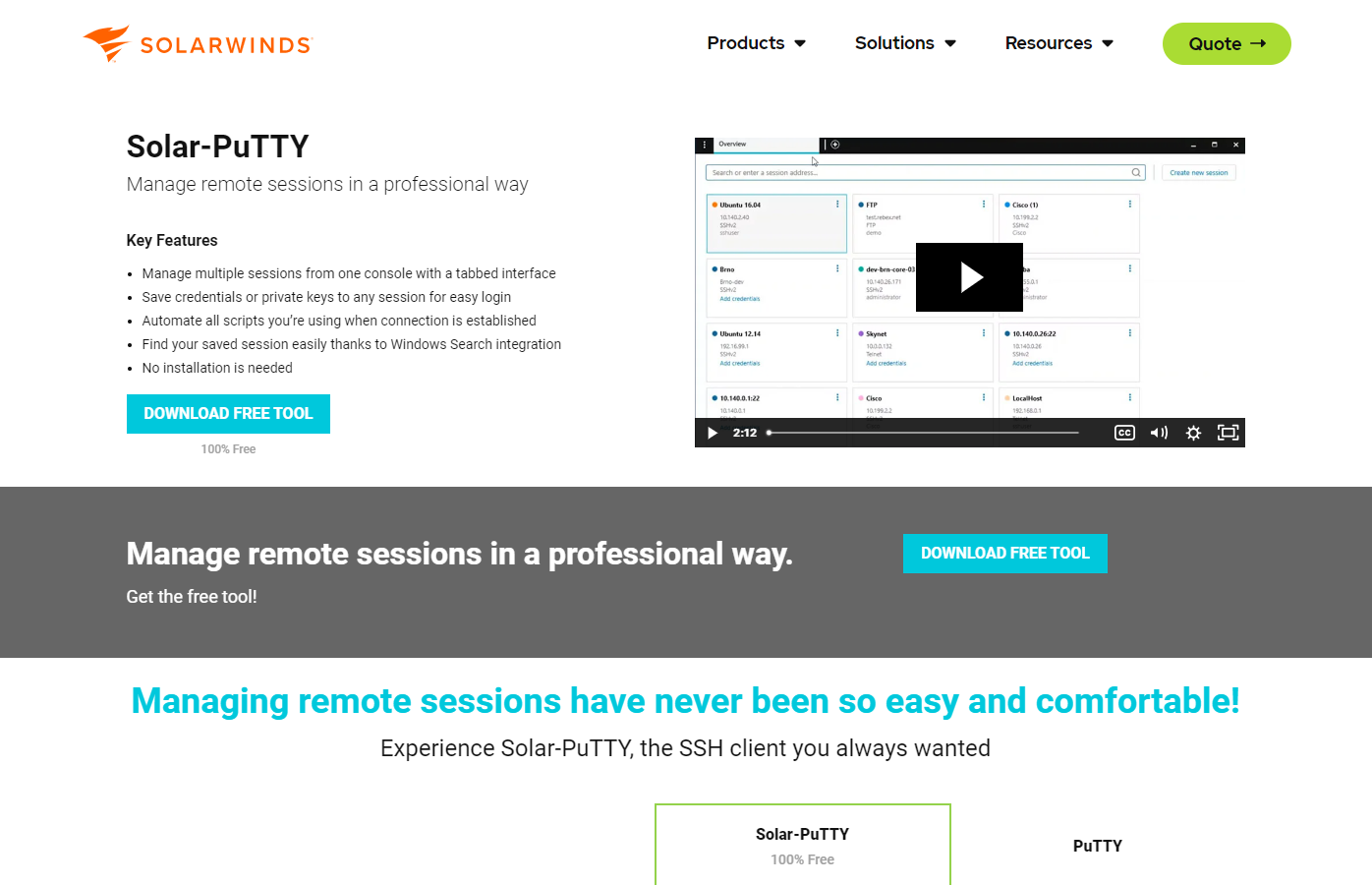
Solar-PuTTY adds a modern twist to the classic PuTTY experience, offering a tabbed interface, saved sessions, and automated scripts.
Key Features: No installation required, tabbed sessions, saved credentials, and supports SCP file transfers.
Best For: Windows users who appreciate PuTTY but desire more advanced features and a more modern UI.
Bitvise SSH Client
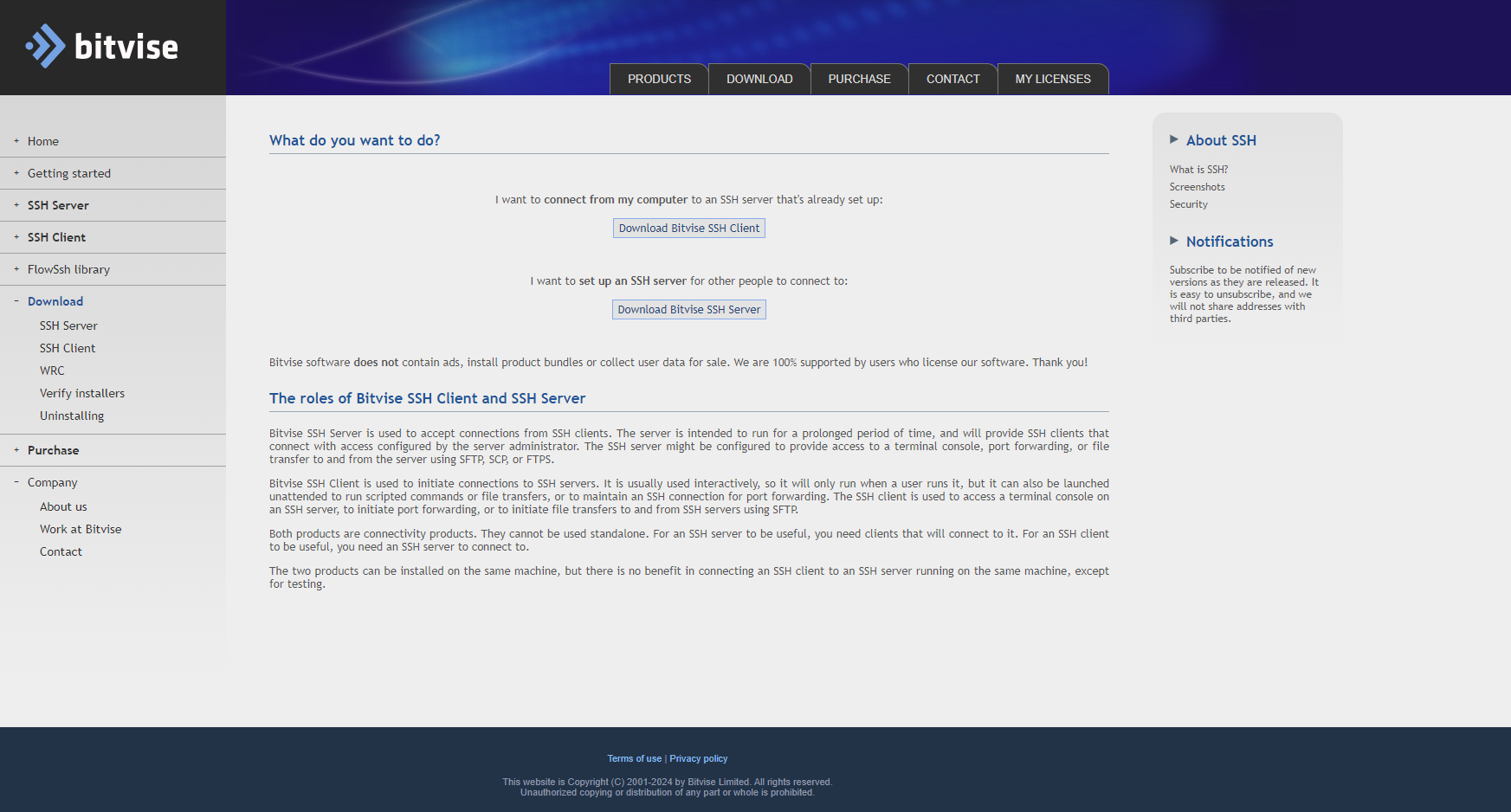
Bitvise is a feature-rich SSH client that integrates with its SSH server component for Windows, providing a high degree of configurability.
Key Features: Graphical SFTP file transfer, terminal emulation, and support for all SSH server versions.
Best For: Users who require a comprehensive suite of features, including advanced file transfers and terminal emulation.
SSH Clients For macOS Users:
Terminal.app
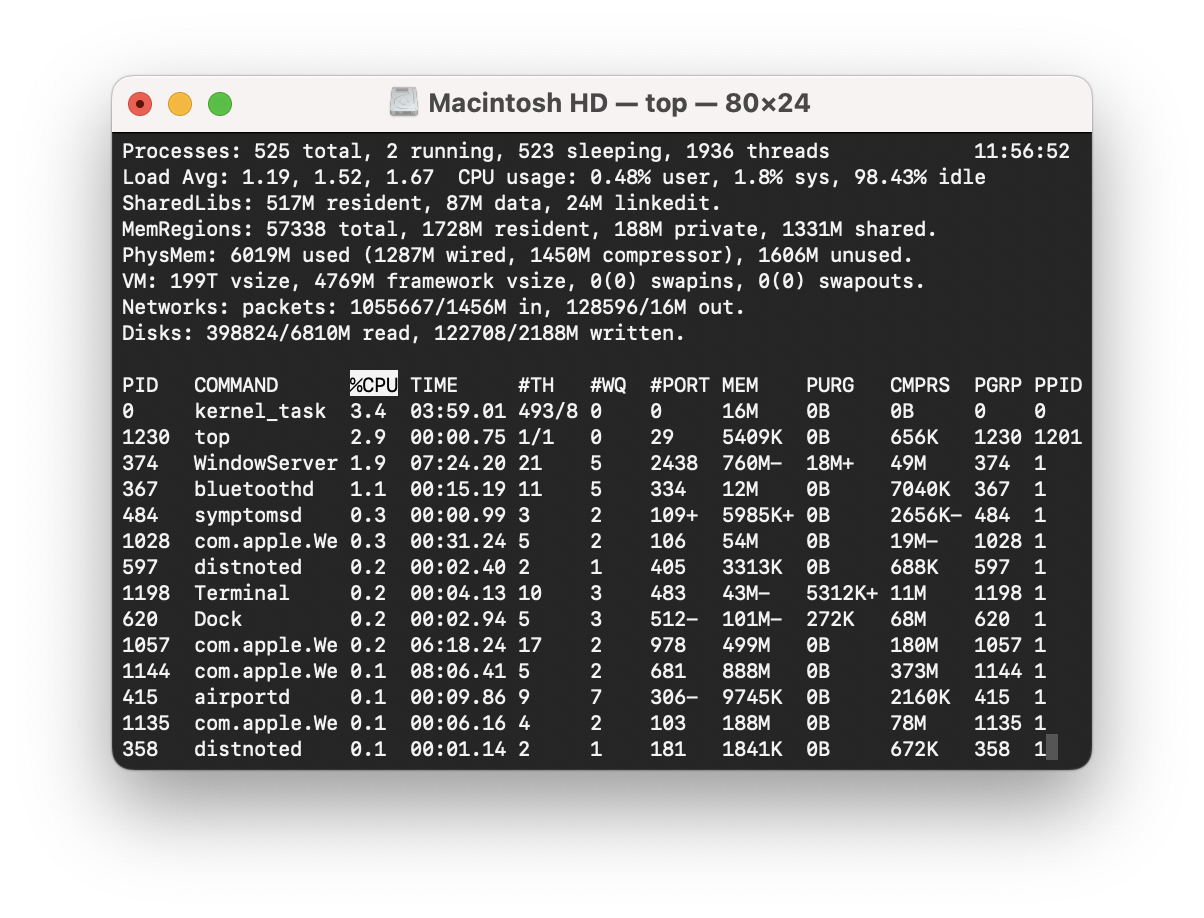
Terminal.app is the default terminal emulator included with macOS, offering direct SSH command execution without the need for additional software.
Key Features: Deep integration with macOS, support for multiple tabs, and customizable appearance.
Best For: macOS users seeking a straightforward, built-in solution without additional downloads.
iTerm2
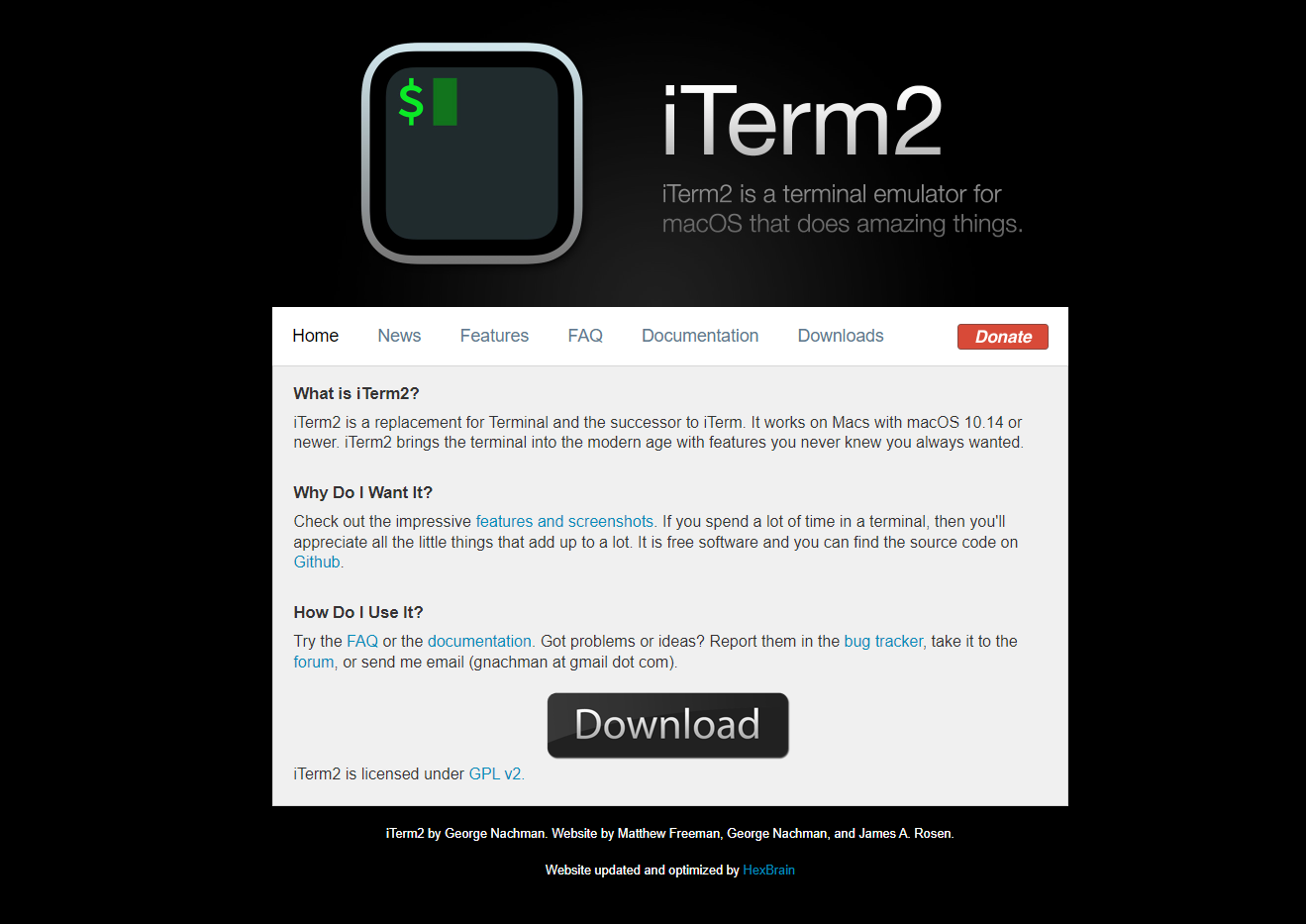
iTerm2 is a replacement for Terminal and the successor to iTerm. It’s highly customizable and comes with features not available in the default Terminal app.
Key Features: Split panes, search, autocomplete, and mouseless navigation.
Best For: Users who require advanced features like split panes and better search functionality.
Cyberduck
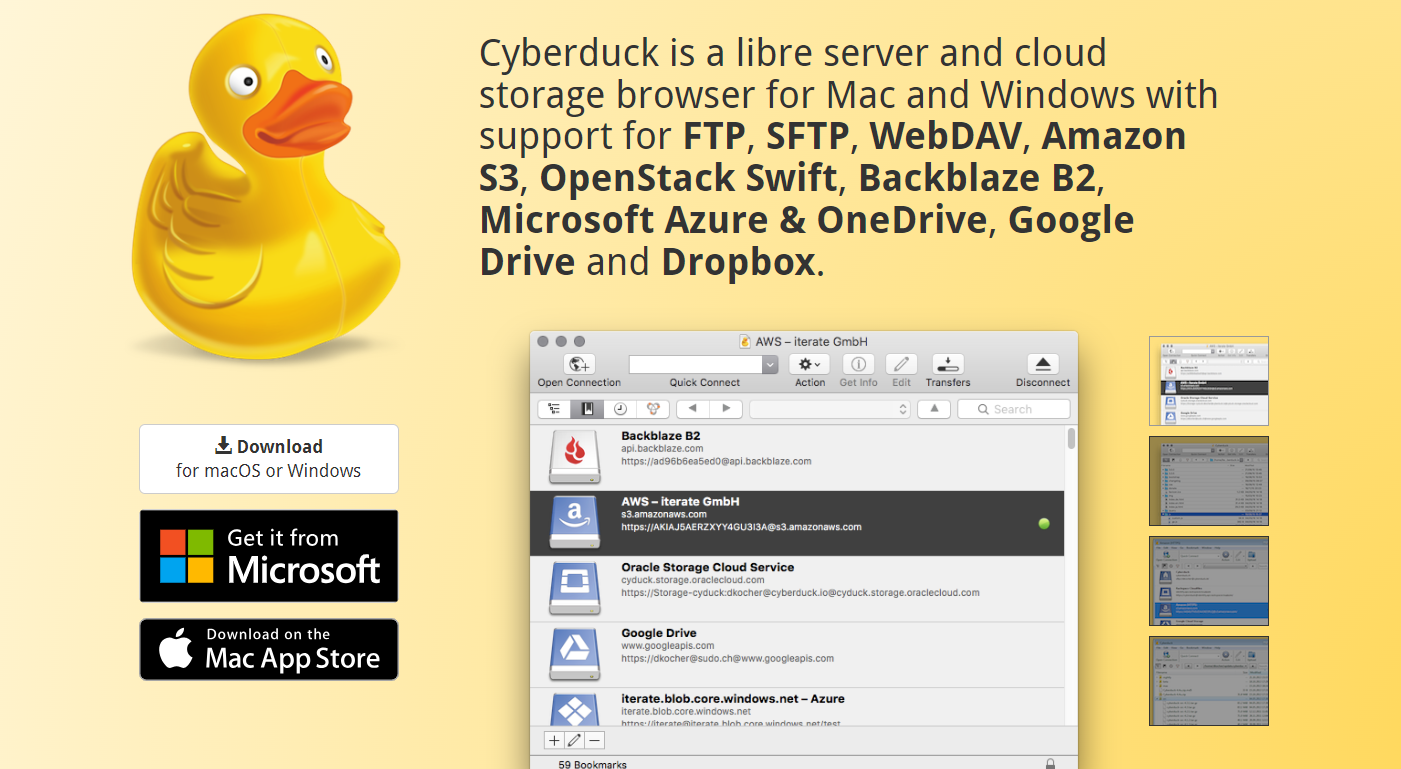
Though primarily known as an FTP client, Cyberduck also offers robust SSH functionality. It’s ideal for managing files on remote servers via a graphical interface.
Key Features: Easy to use GUI, integration with external editors, and support for cloud storage services.
Best For: Users who prefer a graphical interface for file management over command-line operations.
SSH Clients For Linux Users:
OpenSSH
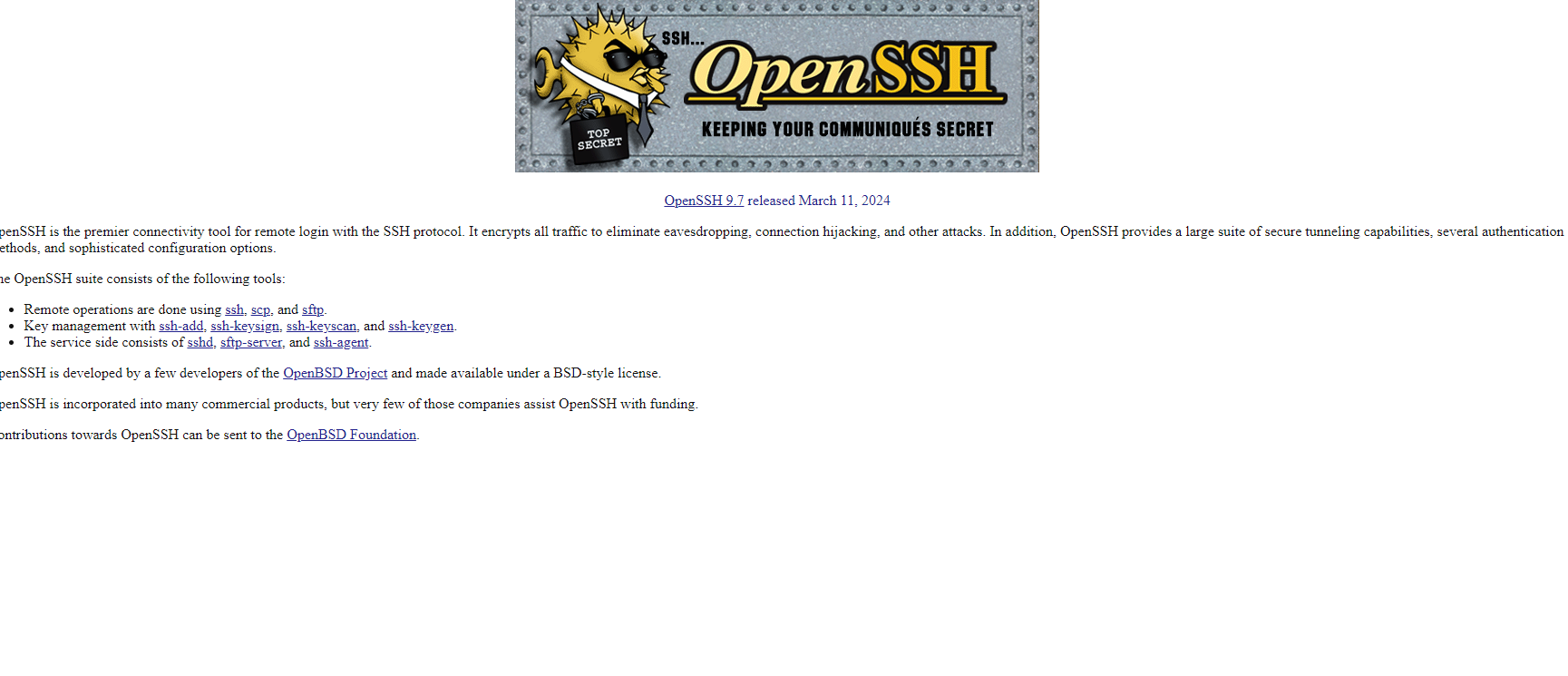
OpenSSH is the premier connectivity tool for remote login with the SSH protocol. It encrypts all traffic to eliminate eavesdropping, connection hijacking, and other attacks.
Key Features: Comprehensive encryption, authentication, and advanced configuration options.
Best For: Everyone using Linux, as it’s the standard SSH client and server offering in most Linux distributions.
Terminator
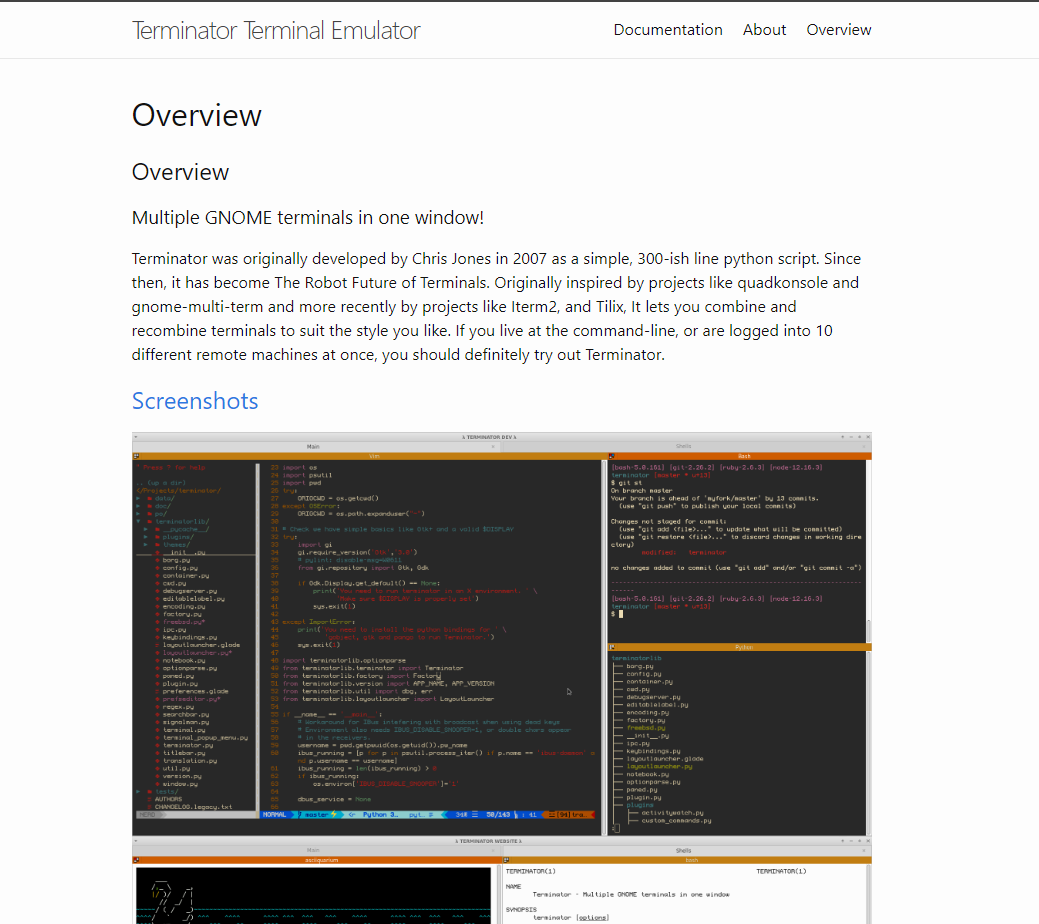
Terminator is a Linux terminal emulator that supports multiple resizable terminal panels in one window.
Key Features: Arrange terminals in a grid, tabs, drag and drop reordering, and customizable keyboard shortcuts.
Best For: Users who need to manage multiple sessions efficiently in a single window.
Konsole
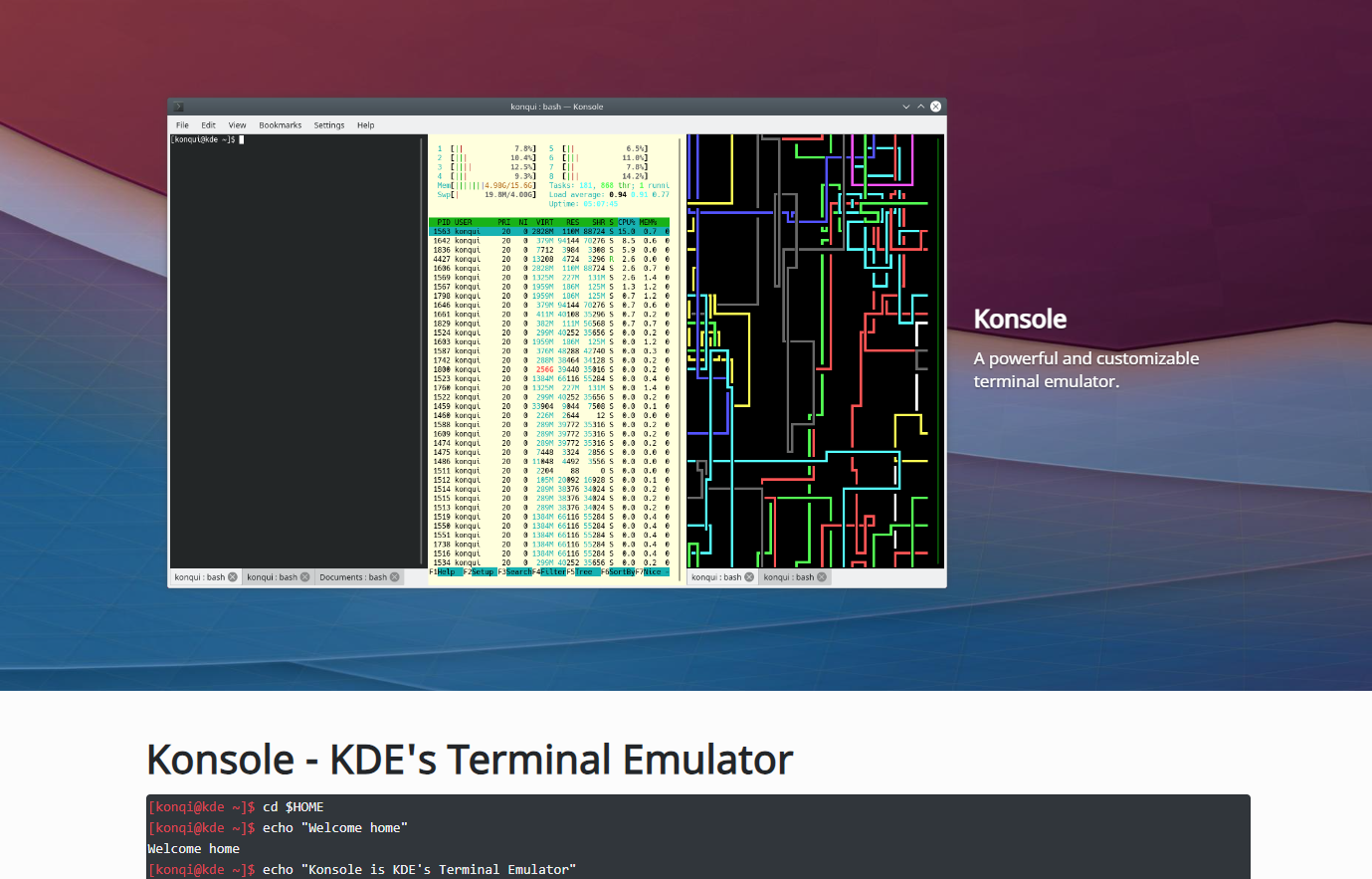
Konsole is the terminal emulator for the KDE desktop environment, offering features like tabbed interface, split views, and profile creation.
Key Features: Deep integration with KDE, customizable profiles, and a wide range of supported protocols.
Best For: KDE users or those who want a terminal emulator that seamlessly integrates with their desktop environment.
Final thoughts
Choosing the right SSH client depends on your specific needs, preferences, and operating system.
While some users may prefer a simple and straightforward client like PuTTY or Terminal.app, others might need the advanced features offered by iTerm2 or Bitvise.
Whatever your requirements: there’s an SSH client out there that’s perfect for you.
While features and functionality are important, the best SSH client is one that fits seamlessly into your workflow and enhances your productivity.
Build, deploy & manage all your sites/apps at scale. Use our high-spec cloud servers to ensure blazing-fast load times, every time. Get market-leading speed, security & customer support.
- Easy setup & management across multiple cloud platforms
- WordPress, WooCommerce, Laravel optimisations & more
- Free Email, DNS, CDN, SSL, SSH, Backups, Security & Git integration all baked-in
- Global reach with 60+ global data centres
Find out how our Managed Cloud Hosting is perfect for agencies, online stores, developers, multi-site hosting and high traffic sites.












Add comment