Do you get sick of having to go through the same steps every time you launch a new WordPress website?
If you use the same collection of settings, themes and plug-ins across your sites, it can soon become a chore.
Thanks to our brand new ‘Blueprints’ feature, this can be a thing of the past. Speed up your WordPress deployment and launch your next site in just a few clicks.
ℹ️ Note: This is a Reseller Hosting exclusive feature.
Activating your Blueprint
You can use an existing WordPress Hosting package with all your preferred settings, or create new ones to use as your Blueprints.
Go to ‘Manage Hosting‘ in My20i, and click ‘Options’ next to the package you’re going to use as a Blueprint.
In the drop-down menu, select ‘Enable as WordPress Blueprint’. Create as many Blueprints as you want.
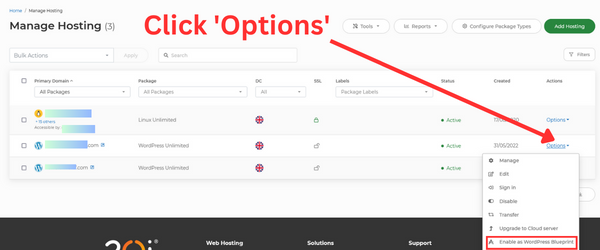
If at any time you want to stop using a package as a Blueprint, simply click ‘Options’ and you’ll see it has been updated to ‘Disable as WordPress Blueprint’. Click that and it will be removed from the list.
Using your Blueprint
Go to ‘Add Package‘ and click ‘Create from Blueprint’. A drop-down menu will appear will all the Blueprints you have set up.
Choose the Blueprint you want to use and continue setting up the new WordPress Hosting package up as normal.
All the files and databases from that Blueprint package will be cloned to the new hosting package.
Simple!
Share your feedback
Most of the new features or improvements we launch are thanks to your feedback. If you have any thoughts on this or anything else you’d like to see, let us know. We read every submission. Click here to leave your feedback.
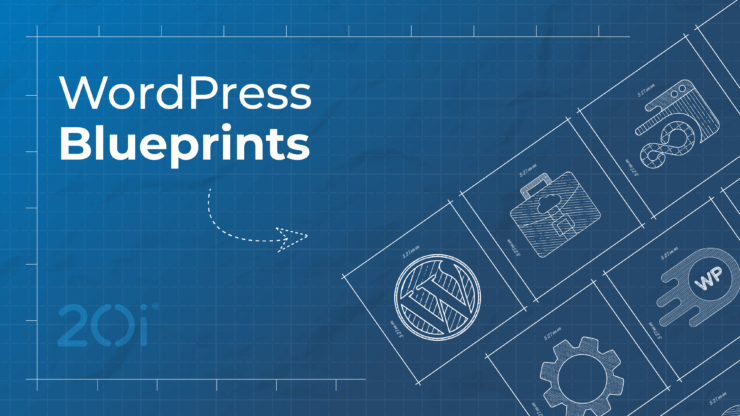







its a time saver for resellers like me. does it installs all plugins and their customized settings?
Hi Swetha, yes it does.
Great time saver – thank you!
Just what I have been waiting for. Previously having to maintain a dummy site wirh plugins and themes then export / import it. This is an excellent addition to an already fantastic hosting service.
This is such a great addition and will save a lot of time for many people. Thank you for continually innovating.
This is awesome omg
I had requested this feature some time back, I am glad you worked towards it. Excited to give this a try.
I would love if you can have a versioning system that can be pushed to these child blueprinted websites event he original blueprint website has updates or new features added
Happy to second this excellent idea!