Automattic has published a new project called wp-now that promises to create a local development environment in seconds.
In this article we’ll look at how easy it is to set up and use WP-Now, along our thoughts on the pros and cons.
Note: At the time of writing, wp-now is in its alpha stage.
TL;DR
Pros:
- Easy setup
- Quick launch for WordPress and specific projects
- Easily switch between PHP and WordPress versions
Cons:
- Exporting full websites has proven to be a challenge
- It’s not currently possible to specify a domain or connect to an existing WordPress database
- If you’re looking to build a full website with wp-now, you may be limited by your hosting provider if they do not support SQLite.
Rating:
3.5/5
What is wp-now?
wp-now is a NodeJS application that allows you to launch a WordPress install locally within a few seconds.
It’s engineered to allow developers to dive straight into a WordPress environment without the hassle of setting up servers, installing libraries and setting configurations.
It uses a php-wasm instance, downloads the selected WordPress version and mounts the directories using a virtual file system.
How to set up WP-Now
Install Node Package Manager (NPM)
These steps are for setting up wp-now using Windows. wp-now is also supported on Linux and MacOS.
- Firstly, visit Node.js official website, Download the latest version of Node.js and run the install.
- Click Next to start the setup wizard and accept the agreement.
- Select the location for where you would like the application to be installed and complete the installation.
We will want to verify the install by using Command Prompt. Click Start > CMD and run the following command
npm You should see something like this from the image below that shows that NPM and Node.js is installed.
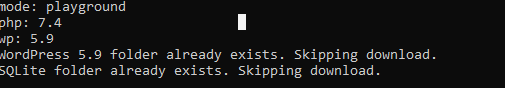
Install wp-now from NPM
Running the following command in the command prompt will start the installation process and you will just need to let it run. It won’t take long.
npm install -g @wp-now/wp-now Once that’s installed, you can also start a new server by running the command below:
wp-now start You should see WordPress launch in your browser over localhost and you can test themes, plugins using various WordPress and PHP versions! From running the above command, this will launch the latest WordPress version and PHP 8.0.
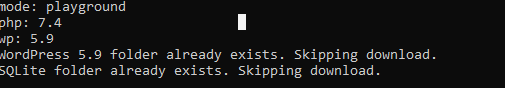
If you prefer, you can launch a different version of WordPress and PHP by running the following command and specify the versions you would like to use for example:
wp-now start --wp=5.9 --php=7.4 This will launch WordPress 5.9 and PHP 7.4
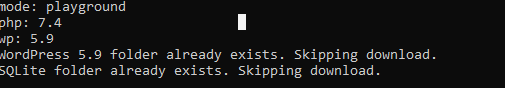
You can also launch projects or themes by specifying the file path using the –path= command
wp-now --path=C:\Users\user.name\.wp-now\wp-content\mynewproject\wp-content\mynewtheme --php=7.4 startThis will launch the specific theme using PHP 7.4. This is a good way to launch your plugins and themes and test this with different PHP and WordPress versions before hosting your website.
wp-now is powered by WordPress playground which is an environment that will allow you to run the WordPress website on your browser.
You can head over to playground.wordpress.net and setup your own private WordPress instance.
WordPress playground will allow you to build websites and export and host them. If the host supports SQLite, you can download and import the data to the webspace.
Please be aware that WordPress playground will export its default WordPress settings and you will need to modify the settings in the WordPress admin area and potentially install a search and replace plugin.
WP-Now Technical information
wp-now and WordPress Playground rely on SQLite rather than MySQL and uses the SQLite Database Integration plugin for WordPress. The file path for this is
.wp-now\wp-content\playground\database\.ht.sqlite So, it’s not currently possible to import directly to the webspace on our shared Reseller hosting but we support SQLite on Managed Cloud Hosting.
wp-now is being developed further and the creators are considering:
- Allow importing of databases from existing WordPress websites
- SSH/SFTP deployment
- Support SSL and custom domains.
For now, you can use wp-now to easily test your Themes and Plugins using various PHP and WordPress versions and when you’re happy you can upload your website files to your webspace and host your website.
For my tests, I used the All-in-one Migrator plugin to import the website from my local environment to my webspace however this proved to be more of a challenge than expected which I’ve detailed in the summary below.
Benefits of using local host
Using localhost allows developers to build and test websites that are only visible to them, meaning they can run tests on their websites without it affecting their live website or to finalise their website before making this accessible over the internet.
To setup WordPress locally, this can be tedious but using wp-now will allow you to launch WordPress within a few seconds.
Our thoughts on WP-Now
In this article we explored how you can set up wp-now and launch a WordPress instance locally and launch your own projects, themes and plugins using various PHP and WordPress versions.
Overall, I think this is a useful tool to do some quick tests on your plugins and themes, however building and exporting a full website has proven to be a challenge.
This is mainly down to having to use localhost:8881 in the WordPress settings, this has caused images in my website to break and even after running a search and replace using a WordPress plugin, not all instances of localhost were picked up, so a manual fix was needed – This involved importing the SQLite database into a database management tool (I used DB Browser for SQLite for this) and finding the instances of localhost and replacing with the domain I wanted to use.
However, as mentioned above the developers of wp-now are considering implementing SFTP/SSH deployment and the ability to use custom domain names, so this should make the development of websites and deployment much easier.
What do you think of wp-now? Could this be something that you would use for your future projects?
Let us know in the comments!














Add comment